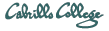
CIS 90 Linux Lab Exercise
Lab 3: The Unix Mail System
Fall 2008
Objectives
The goal of this lab is to become proficient with using the UNIX mail utility to send and receive mail messages.
Forum
If you get stuck, have a question or want to share something you learned with this lab then use the CIS 90 Forum at http://simms-teach.com/forum/viewforum.php?f=9
Procedure
Log on to the Opus machine so that you have a command line shell at your service. Be sure you are in your home directory to start this lab.
In class you will have received another mail message from me that describes a UNIX historical event for a particular year from 1968 to 2003. Save this message to a mailbox called uhistory. Then send email to your other classmates asking them to send you any other dates that they may have received. Each time you get UNIX event that you haven't already saved, save it to your uhistory mailbox. See how many dates you can accumulate. Can you get all 18? When someone asks you for the date that you received, you have to send it to them with the subject of date (YYYY).
When you get all the UNIX event messages saved in your uhistory mailbox you should have up to 18 messages, each with a different date for the Subject field. Delete any duplicate dates you may have.
When you have acquired at least 15 UNIX historical events, you can submit your uhistory mailbox by entering the submit command. When asked for which lab, enter 3.